Top Tips for Recording a Professional Voiceover
CLEAR WORDS
TRANSLATIONS
All News
December 12, 2017 |
Top Tips for Recording a Professional Voiceover
Nothing kills a video like bad sound. Appropriate background music and a nice voice are essential when you’re looking to keep your viewers linked to your website using videos. Professional voiceovers can turn an average video into a successful piece of content that draws attention and generates engagement.
A flat voice, with no intonation or inflections, can turn even the best video content into failure. You’ll lose viewers in seconds, minimizing your chances of getting new leads and converting viewers into clients.
When looking to animate your videos, you can hire professional voiceovers or try recording yourself. In the end, what matters is that you deliver high quality sound together with your video content.
Write Your Script Before Recording
Whether you choose to hire a professional voiceover, or you decide to do the recording yourself, you need to craft a good script for your video. It’s a different job from writing a regular blog post. You need to write as you talk, maintaining a natural tone and respecting some specific rules. Just because it looks good on paper, doesn’t mean it will sound the same way.
You need to pay attention to some essential elements when writing for recording:
- Sentences must be short. Each sentence should express a single thought or concept. Try to break phrases into shorter sentences whenever you can.
- Use transition words when you go from one idea to another. Each transition must generate a clear emotion. ‘But’ should underline the contrast between two concepts. ‘And’ works best when you need to put together two similar thoughts.
- Avoid using homonyms. They can confuse voiceovers and viewers or listeners. If they need time to think about what you mean with your words, you’ll lose their attention.
- Use smaller words. Long words are hard to pronounce and to listen to. If there’s a simple word to say the same thing, don’t be afraid to use it. You’ll save time and costs, as recording is faster when words are easy to read. And you’ll keep an active audience, that doesn’t get lost in sophisticated terms.
- Mark silences with additional punctuation, even if this is grammarly incorrect. This way, you or the professional voiceovers working for you know when to stop and what words to emphasize.
- Avoid using the word ‘can’t’ in your copy. Many people don’t pronounce the final ‘t’ and this can create confusion among viewers or listeners.
Try to read the script several times in a loud voice. This can help you imagine the ‘sound’ of your text. You’ll identify mistakes, extra words and terms that are hard to pronounce. Once you remove them, you’ll be able to record with less effort.
You can also format your script to make things easier to read during recording. Write with black ink on white paper and underline the strong words. This way, the person who records (you, a friend, or a professional voiceover) knows which words to stress.
Provide Clear Information
If you work with professional voiceovers (or if you want to make your work easier while recording), make sure your script is clear.
For foreign names and destinations, use the phonetic transcription to avoid confusion or bad pronunciation. You’ll save time when editing, if you manage to register all information correctly right from the start. Plus, you won’t risk unpleasant situations, if you publish a video containing pronunciation errors.
Numerals can also create problems for the person who reads the script. Write them in letters, if you have any doubts about the person’s ability to read long numbers.
Pay Attention to Plosives
Have you noticed how, in badly recorded videos, you keep hearing popping and hissing noises? They’re the result of bad pronunciation of letters ‘P’ and ‘S’. Most people can’t say these letters without creating an undesirable noise during recording.
Professional voiceovers train themselves for years to be able to control their voices. But, if you’re still learning, you’ll need to correct your recording using additional tools.
Make sure you have a filter or ‘pop’ shield to put in front of your microphone when recording. This way, the extra air that comes out whenever you say specific words, doesn’t hit the microphone, avoiding popping sounds.
Listen While Recording
If your budget isn’t large enough to include a professional voiceover, you’ll have to do the recording alone. In this case, make sure you have a pair of headphones that allow you to listen to yourself while recording.
This way, you’ll be able to control the sound of your voice, your tone and the way you pronounce words. Listening while recording gives you the chance to hear your voice in real time. You can decide to redo parts of the recording on the spot. You’ll waste less time editing and improve your videos or audio content.
Professional Voiceovers Need the Right Equipment
Professional voiceovers have all the equipment they need and you don’t have to worry about technical details.
When you’re recording by yourself, you need to make sure you have a microphone, a computer (or any other audio recorder), headphones and software for editing. This is the basic equipment you need to start recording.
If you’re looking for better results, you’ll have to invest in better hardware and even in a studio where you can record without registering any inappropriate background sounds.
Depending on what you’re looking to get from your videos, you can spend from a few hundred dollars to several thousands. In some cases, hiring professional voiceovers can be less expensive and yield better results faster.
Record with Your Public in Mind
Whether you work with specialists or doing your videos by yourself, you need to make sure all the actors involved know the purpose of the recording. Writing the script for a webinar or for a TV commercial requires different techniques.
It’s easier to adapt the tone of voice and the style when you know who you’re talking to. Identify your target audience – age, level of education, gender. Depending on your public, you can decide whether to use contractions or not, or what voice inflections to use.
Finally, always smile while recording. It may seem insignificant, but people can hear a smile even if they can’t see it. No matter who’s recording, make sure they enjoy it, to be able transmit your message clearly.
Clear Words Translations can provide you professional voiceovers in any language. Get in touch today to find out how we can be of service!